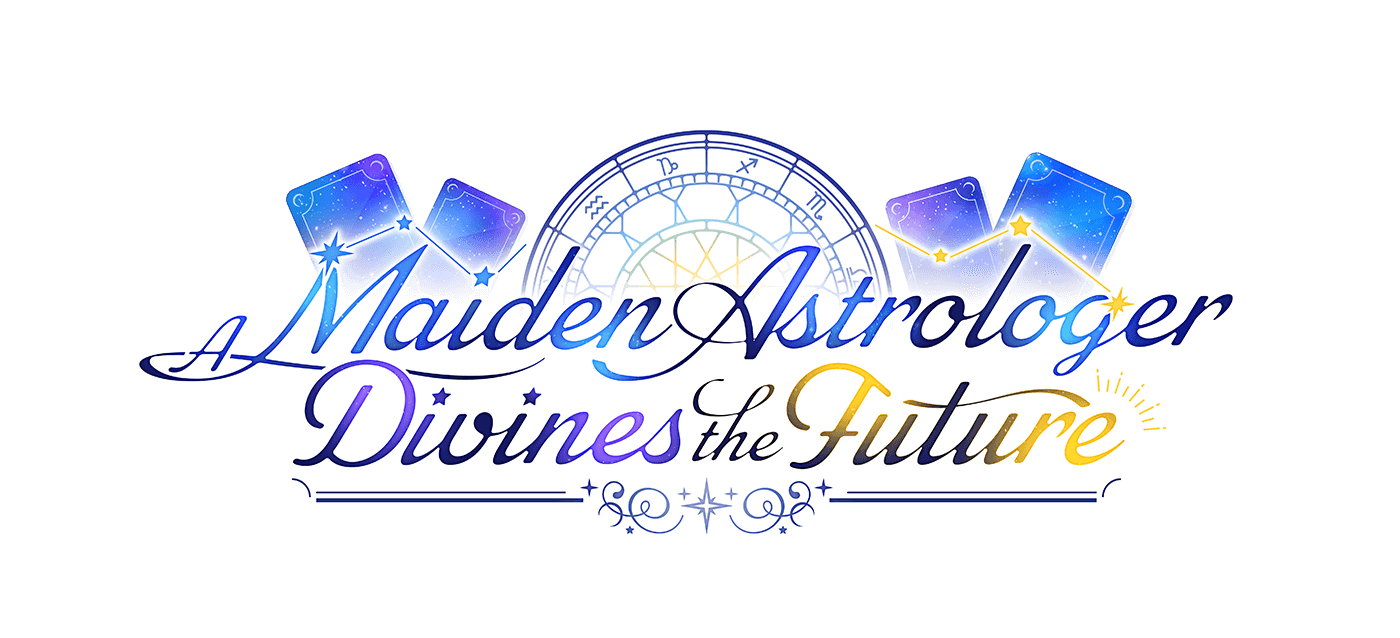Thank you very much for purchasing the Steam-exclusive PC game “A Maiden Astrologer Divines the Future”.
We will distribute a free patch that adds CG and scenarios when applied.
[Added on 27/01/2023 at 22:50 JST]
After the patch is applied, R18 scenes of "Izumi" and "You" will be added.
"You" is not identified as a specific character in the work.
Also, no pictures other than "Izumi" will appear.
Precautions
- Exit the game before applying the patch.
- The saved data before the patch is applied can be used as is.
- Please note that the game will not function properly if you delete the patch afterwards.
- Please be careful not to delete the patch.
About the R-18 Patch
1. Open the work's page from the Steam app's library and select "Browse Local Files".
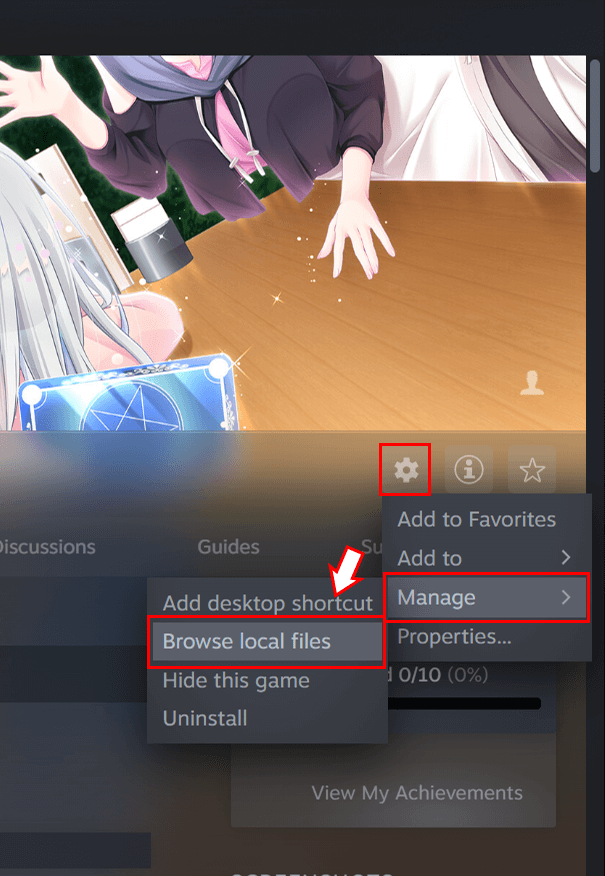
2. Please copy the downloaded file to your local folder and check if it is in the following order.
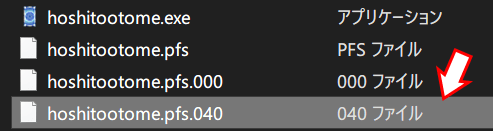
3. If you start the game and the window title is "Ver 1.0.0H", the patch has been applied.